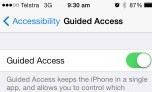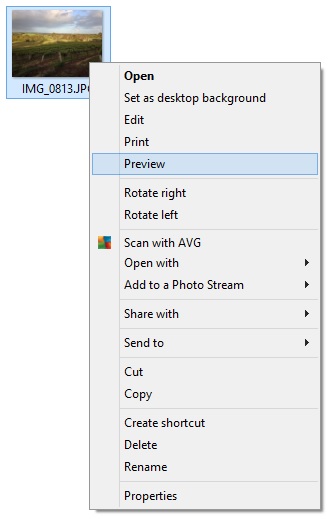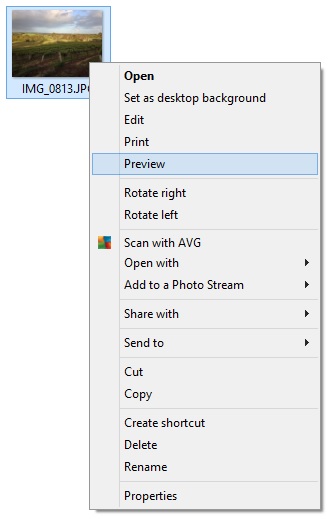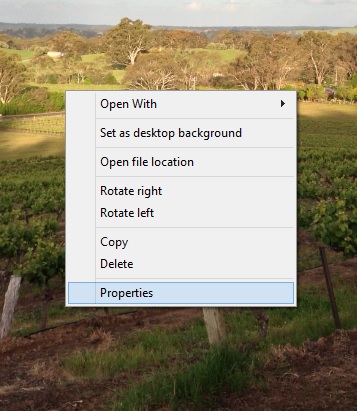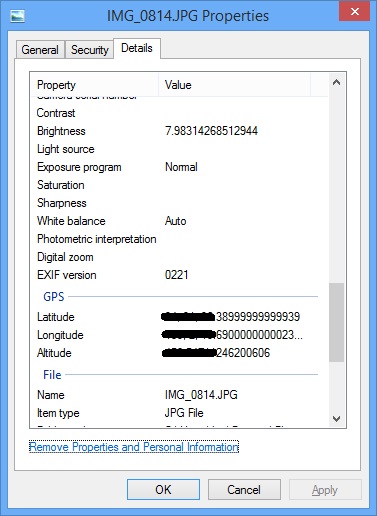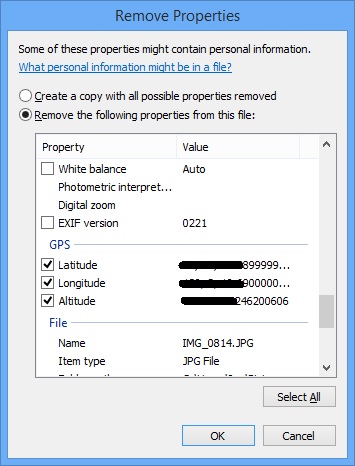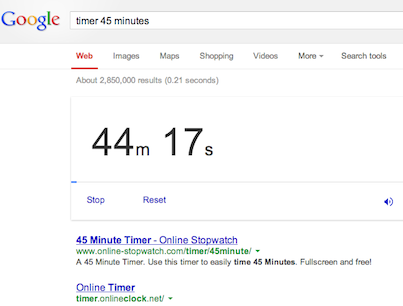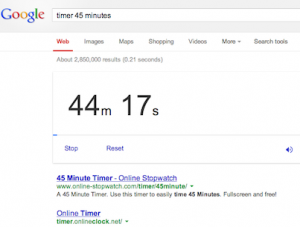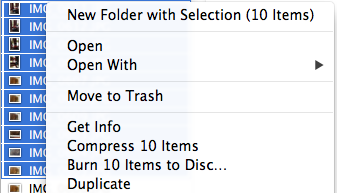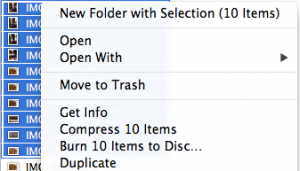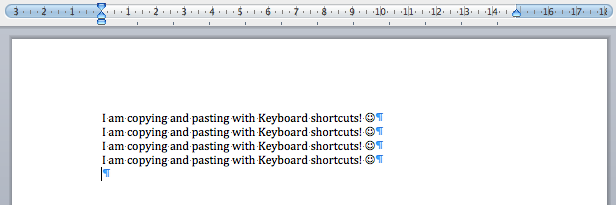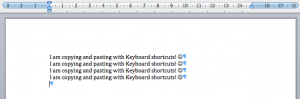XP Wallpaper. Remember this?
You may have heard around the place that Microsoft is ending support for it’s 12 year old operating system XP. Here are some facts to help clear this up for you but, first things first;
Do I have XP? Well I’m glad you asked! You can quickly tell by looking at your Start button located at the bottom left of your computer screen.
If your Start button looks like this then you have XP.
Don’t have XP? Don’t bother reading on!
Microsoft is ending support for XP on the 8th April, so what!?
So what, indeed;
- This does not mean that your computer will stop working!
- It does not mean that your antivirus will stop working.
- It does mean however that your computer will no longer receive security patch updates from Microsoft. Therefore your computer will slowly but surely become more vulnerable to malicious attacks and viruses over the coming months.
What should I do?
- Do nothing – just be aware that over time your computer will become increasingly vulnerable to viruses and security breaches. This means that your personal information could be accessed or stolen at some point.
- Upgrade my computer to Windows 7 or 8 – bad idea! Don’t even think about it. If your computer is old enough to have XP installed on it then be grateful it has lasted this long without dying and quit while you are ahead.
- Buy a new computer – great idea! Check out Home Tech Guy’s buyer’s guide.
Having said all this, if your computer is not connected to the Internet then you can ignore all of this and carry on as if nothing happened! 🙂
Want further information? Check out this Lifehacker article.
Have a great day!