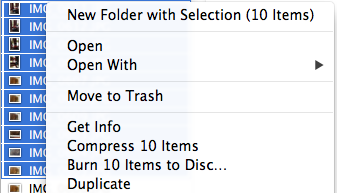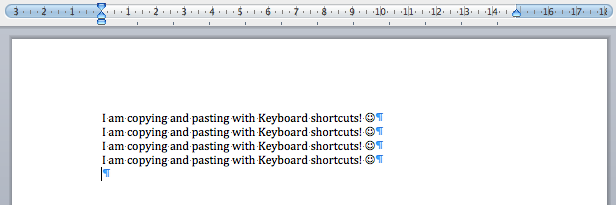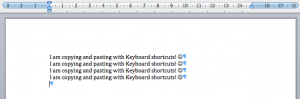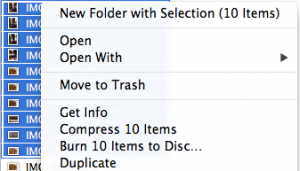
This trick applies to Apple’s Lion and Mountain Lion OS.
The Finder on your Mac now enables you to select multiple files and/or folders and move them to a new folder in the same action!
Select the items you want, right-click them and choose “New folder with selection (X items)”. This will create a new folder with the selected items moved into it. Then name the new folder.
You’re done!