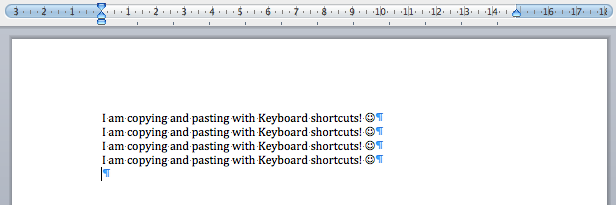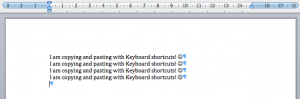When I work with customers I quite often find that they rely on using their computer mouse (or notebook touch pad) to Cut, Copy and Paste when using word processing (Word, Pages) and spread sheet (Excel, Numbers) applications. There is a much quicker and more convenient way to perform these tasks using Keyboard shortcuts;
Once you have selected the text (or numbers, formula) that you want to work with you can;
- Copy by pressing CTRL + C keys (Command + C keys on Mac)
- Cut by pressing CTRL + X keys (Command + X keys on Mac)
- Paste by pressing CTRL + V keys (Command + V keys on Mac)
There are many ways to do the same task but in my experience these will save you considerable time.